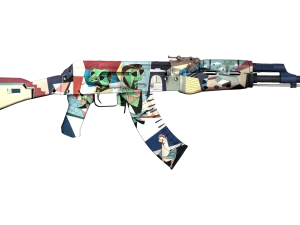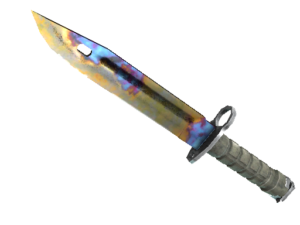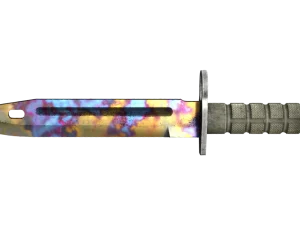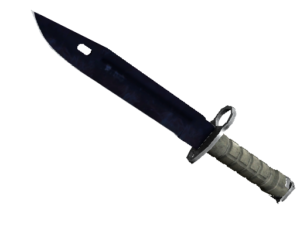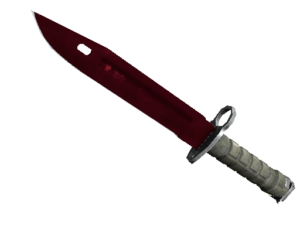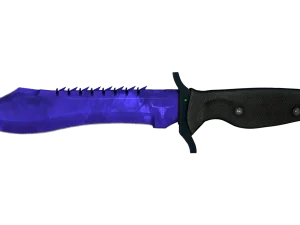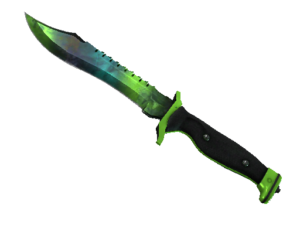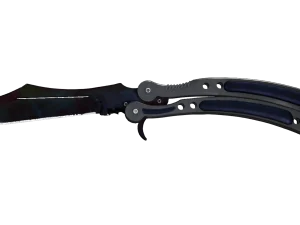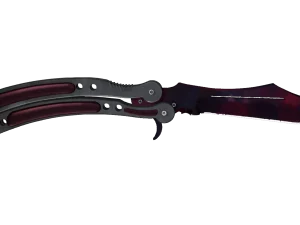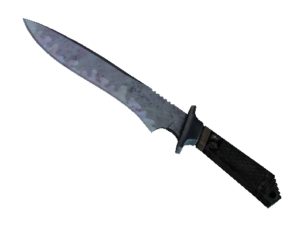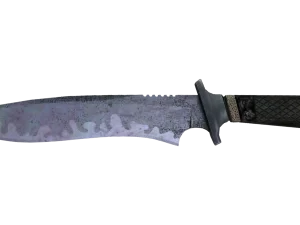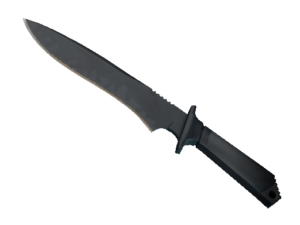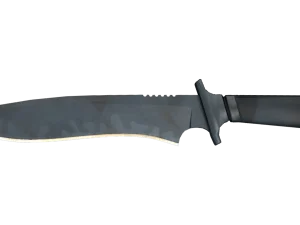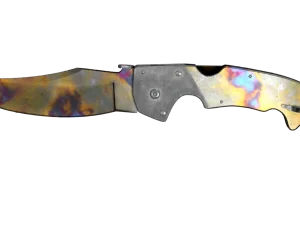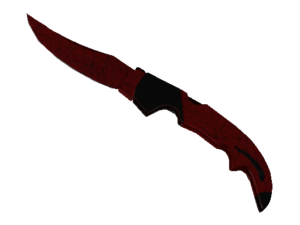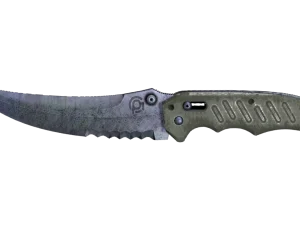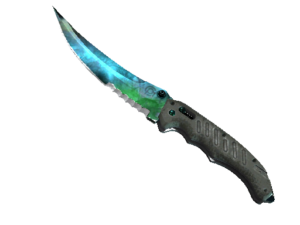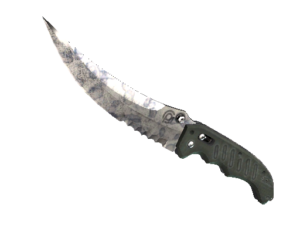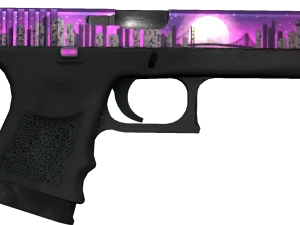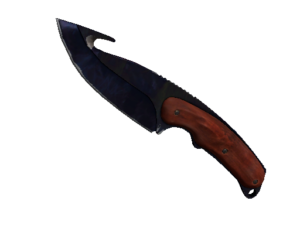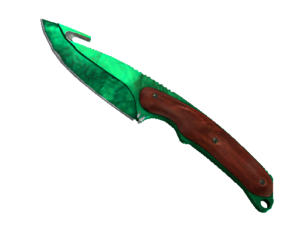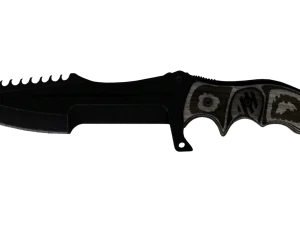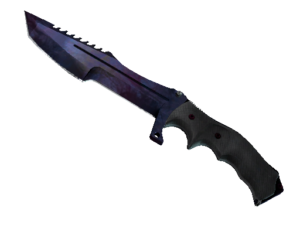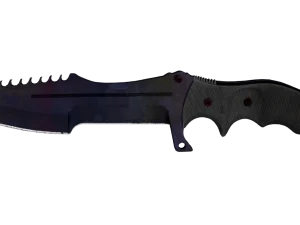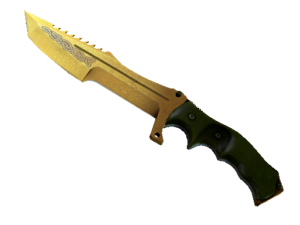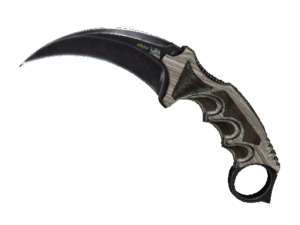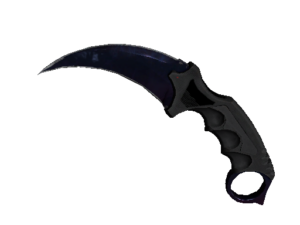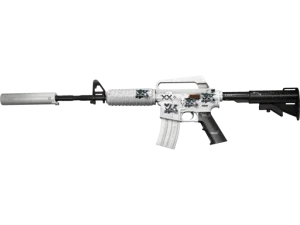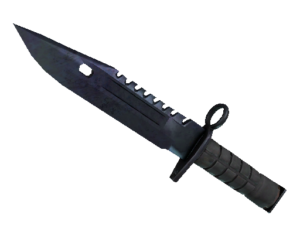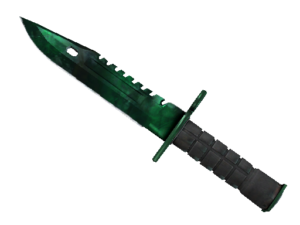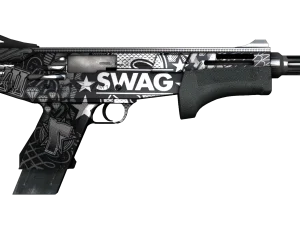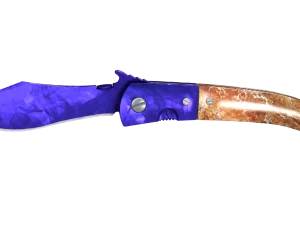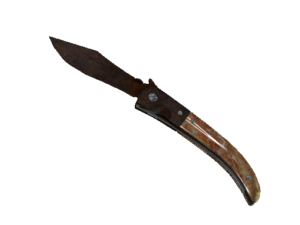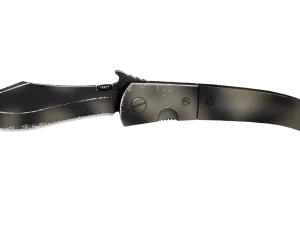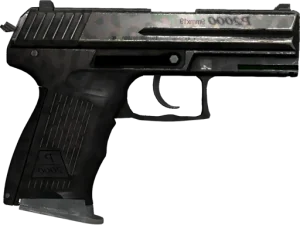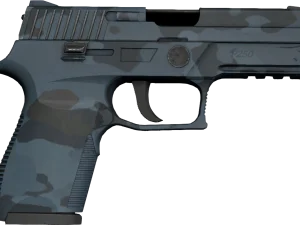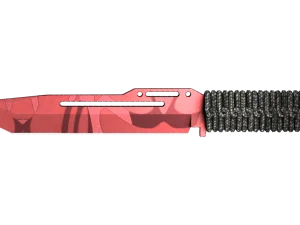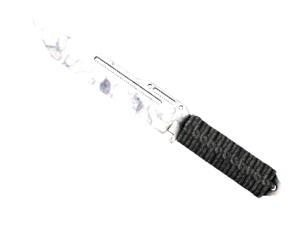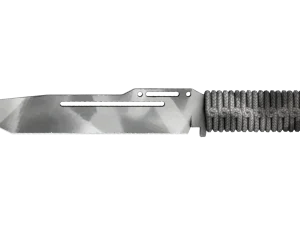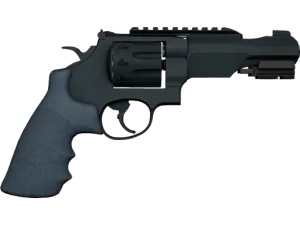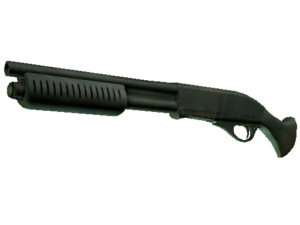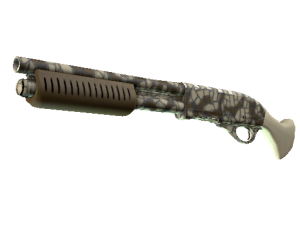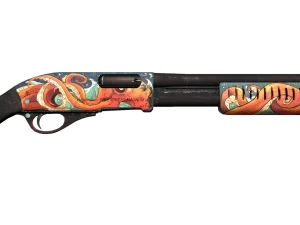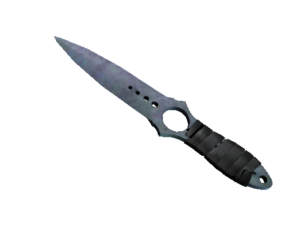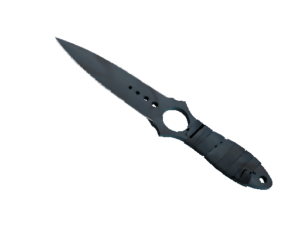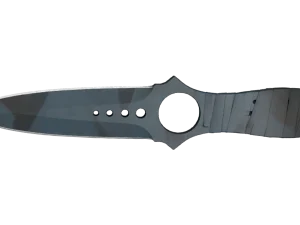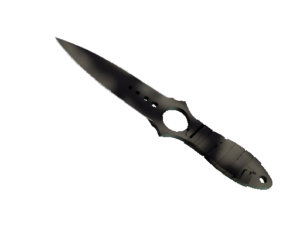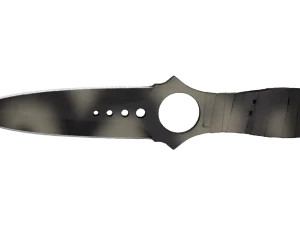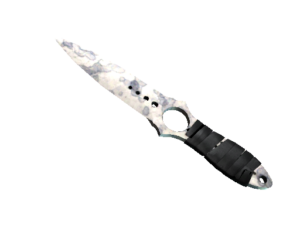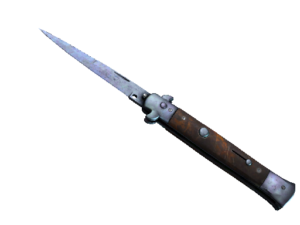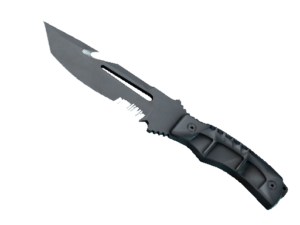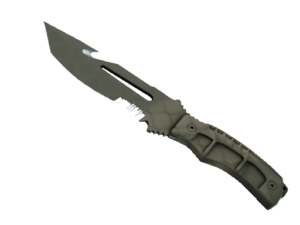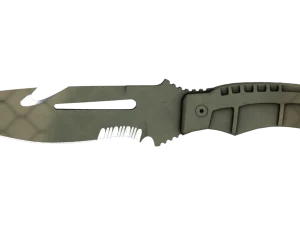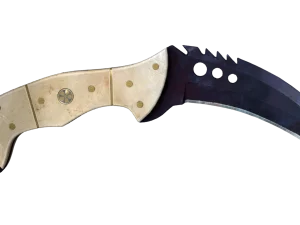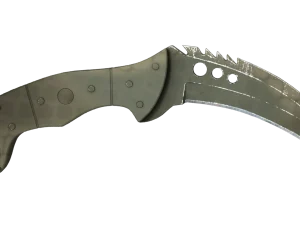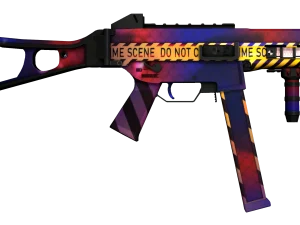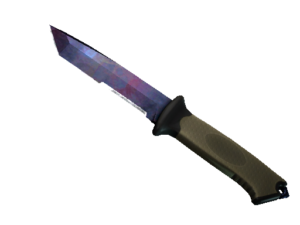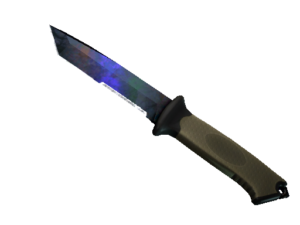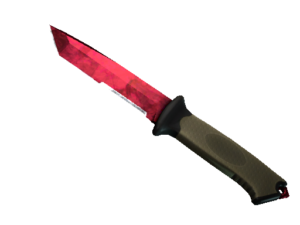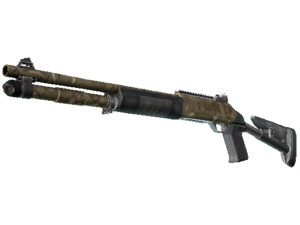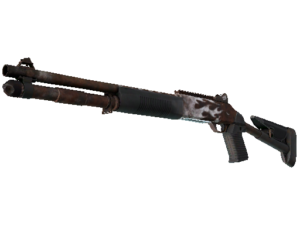-
×
 Driver Gloves | Black Tie
1 × 992.69$
Driver Gloves | Black Tie
1 × 992.69$ -
×
 M4A1-S | Printstream
1 × 514.35$
M4A1-S | Printstream
1 × 514.35$ -
×
 AK-47 | Panthera onca
1 × 258.88$
AK-47 | Panthera onca
1 × 258.88$ -
×
 AWP | Redline
1 × 128.52$
AWP | Redline
1 × 128.52$ -
×
 MP7 | Groundwater
1 × 5.94$
MP7 | Groundwater
1 × 5.94$ -
×
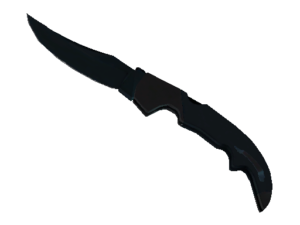 Falchion Knife | Night
1 × 230.84$
Falchion Knife | Night
1 × 230.84$ -
×
 FAMAS | Dark Water
1 × 18.07$
FAMAS | Dark Water
1 × 18.07$ -
×
 Ursus Knife | Doppler Sapphire
1 × 2,341.27$
Ursus Knife | Doppler Sapphire
1 × 2,341.27$ -
×
 SSG 08 | Turbo Peek
1 × 22.78$
SSG 08 | Turbo Peek
1 × 22.78$ -
×
 PP-Bizon | Water Sigil
1 × 2.37$
PP-Bizon | Water Sigil
1 × 2.37$ -
×
 AUG | Stymphalian
1 × 4.69$
AUG | Stymphalian
1 × 4.69$ -
×
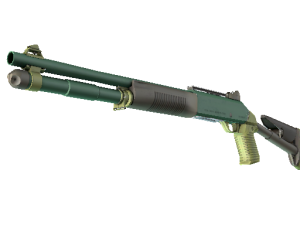 XM1014 | Jungle
1 × 8.16$
XM1014 | Jungle
1 × 8.16$ -
×
 AK-47 | Orbit Mk01
1 × 36.72$
AK-47 | Orbit Mk01
1 × 36.72$ -
×
 G3SG1 | Ancient Ritual
1 × 4.45$
G3SG1 | Ancient Ritual
1 × 4.45$ -
×
 USP-S | Ancient Visions
1 × 11.46$
USP-S | Ancient Visions
1 × 11.46$ -
×
 Talon Knife | Doppler Ruby
1 × 3,279.77$
Talon Knife | Doppler Ruby
1 × 3,279.77$ -
×
 Galil AR | Sugar Rush
1 × 65.02$
Galil AR | Sugar Rush
1 × 65.02$ -
×
 USP-S | Black Lotus
1 × 14.07$
USP-S | Black Lotus
1 × 14.07$ -
×
 Classic Knife | Slaughter
1 × 460.78$
Classic Knife | Slaughter
1 × 460.78$ -
×
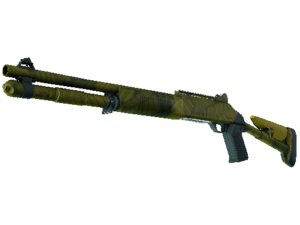 XM1014 | Banana Leaf
1 × 41.79$
XM1014 | Banana Leaf
1 × 41.79$ -
×
 P90 | Ancient Earth
1 × 4.11$
P90 | Ancient Earth
1 × 4.11$ -
×
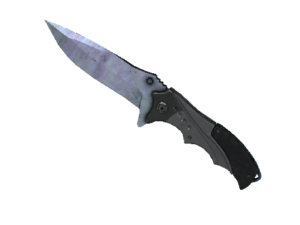 Nomad Knife | Blue Steel
1 × 462.13$
Nomad Knife | Blue Steel
1 × 462.13$ -
×
 AUG | Midnight Lily
1 × 604.62$
AUG | Midnight Lily
1 × 604.62$ -
×
 Butterfly Knife | Ultraviolet
1 × 3,098.18$
Butterfly Knife | Ultraviolet
1 × 3,098.18$ -
×
 MP7 | Bloodsport
1 × 3.94$
MP7 | Bloodsport
1 × 3.94$ -
×
 Tec-9 | Tornado
1 × 10.98$
Tec-9 | Tornado
1 × 10.98$ -
×
 Tec-9 | Bamboozle
1 × 3.65$
Tec-9 | Bamboozle
1 × 3.65$ -
×
 Glock-18 | Synth Leaf
1 × 591.55$
Glock-18 | Synth Leaf
1 × 591.55$ -
×
 AWP | Oni Taiji
1 × 484.72$
AWP | Oni Taiji
1 × 484.72$ -
×
 Bloodhound Gloves | Bronzed
1 × 229.48$
Bloodhound Gloves | Bronzed
1 × 229.48$ -
×
 Desert Eagle | Light Rail
1 × 2.44$
Desert Eagle | Light Rail
1 × 2.44$ -
×
 Talon Knife | Damascus Steel
1 × 692.37$
Talon Knife | Damascus Steel
1 × 692.37$ -
×
 AUG | Surveillance
1 × 17.70$
AUG | Surveillance
1 × 17.70$ -
×
 Five-SeveN | Angry Mob
1 × 11.94$
Five-SeveN | Angry Mob
1 × 11.94$ -
×
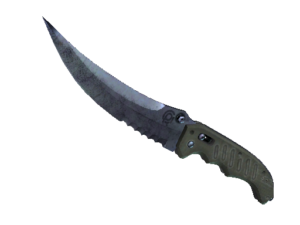 Flip Knife | Blue Steel
1 × 411.77$
Flip Knife | Blue Steel
1 × 411.77$ -
×
 Dual Berettas | Demolition
1 × 6.50$
Dual Berettas | Demolition
1 × 6.50$ -
×
 SSG 08 | Threat Detected
1 × 40.39$
SSG 08 | Threat Detected
1 × 40.39$ -
×
 Nomad Knife | Fade
1 × 1,099.18$
Nomad Knife | Fade
1 × 1,099.18$ -
×
 Specialist Gloves | Tiger Strike
1 × 3,432.02$
Specialist Gloves | Tiger Strike
1 × 3,432.02$ -
×
 CZ75-Auto | Jungle Dashed
1 × 15.60$
CZ75-Auto | Jungle Dashed
1 × 15.60$ -
×
 MAC-10 | Surfwood
1 × 6.46$
MAC-10 | Surfwood
1 × 6.46$ -
×
 AK-47 | Blue Laminate
1 × 21.07$
AK-47 | Blue Laminate
1 × 21.07$ -
×
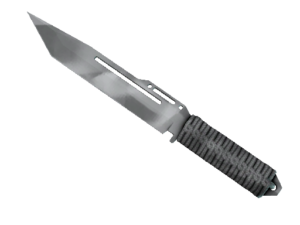 Paracord Knife | Urban Masked
1 × 188.83$
Paracord Knife | Urban Masked
1 × 188.83$ -
×
 M4A4 | X-Ray
1 × 42.91$
M4A4 | X-Ray
1 × 42.91$ -
×
 MAG-7 | SWAG-7
1 × 2.13$
MAG-7 | SWAG-7
1 × 2.13$ -
×
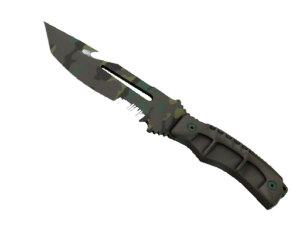 Survival Knife | Boreal Forest
1 × 159.14$
Survival Knife | Boreal Forest
1 × 159.14$ -
×
 MAG-7 | Hazard
1 × 26.20$
MAG-7 | Hazard
1 × 26.20$ -
×
 Dual Berettas | Cobra Strike
1 × 58.05$
Dual Berettas | Cobra Strike
1 × 58.05$ -
×
 R8 Revolver | Skull Crusher
1 × 15.00$
R8 Revolver | Skull Crusher
1 × 15.00$ -
×
 Shadow Daggers | Gamma Doppler Phase 4
1 × 235.73$
Shadow Daggers | Gamma Doppler Phase 4
1 × 235.73$ -
×
 Hydra Gloves | Emerald
1 × 177.65$
Hydra Gloves | Emerald
1 × 177.65$ -
×
 XM1014 | Ancient Lore
1 × 1.89$
XM1014 | Ancient Lore
1 × 1.89$ -
×
 M9 Bayonet | Gamma Doppler Phase 4
1 × 1,167.04$
M9 Bayonet | Gamma Doppler Phase 4
1 × 1,167.04$ -
×
 UMP-45 | Moonrise
1 × 2.32$
UMP-45 | Moonrise
1 × 2.32$
Subtotal: 21,770.31$